This is an old revision of the document!
Online Help > AlpineQuest 2.x > Settings
Settings
The application main settings allow you to easily change some basic behaviors and configurations:
- Click on the main menu button
 ;
; - Click on
“Settings” .
.
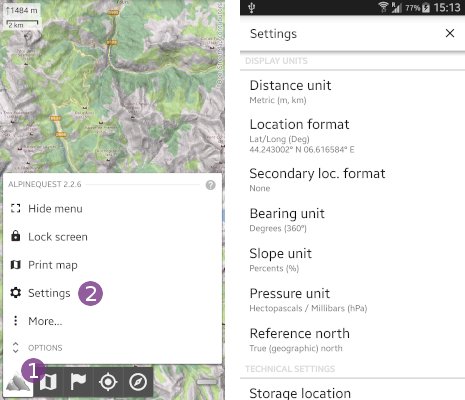
How to configure the location format and grid?
How to configure the items of the main sub-menu?
Where does the application store its data?
