This is an old revision of the document!
Table of Contents
Settings
Main settings
The application main settings allow you to easily change some basic behaviors and configurations:
- Click on the main menu button
 ;
; - Click on
“Settings” .
.
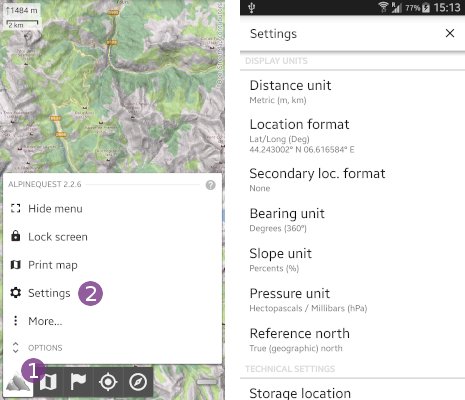
How to configure the location format and grid?
How to configure the items of the main sub-menu?
Where does the application store its data?
User settings
User settings allow users to modify advanced behaviors. These settings are text file based, should be modified by advanced users only, and require the restart of the application to be taken into account.
